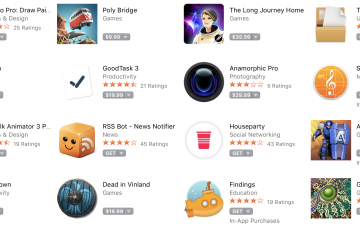For Those who does not know, the OS X Terminal is a powerful way to interact with the computer. you can nearly perform all kinds of operations using text commands there are many resources you can learn from like: Taming the Terminal by Josh Johnson. Here I’m listing some useful and handy commands that can be used regularly or to tweak your system.
Show Hidden Files
defaults write com.apple.finder AppleShowAllFiles -bool TRUEkillall Finder
Enable Text Selection in Quick View
defaults write com.apple.finder QLEnableTextSelection -bool TRUEkillall Finder
Remove Duplicate “Open With…” Entries
/System/Library/Frameworks/CoreServices.framework/Frameworks/LaunchServices.framework/Support/lsregister -kill -r -domain local -domain system -domain userDisable Adobe Create Cloud launch on startup
launchctl unload -w /Library/LaunchAgents/com.adobe.AdobeCreativeCloud.plistDitto
ditto is a great tool to copy files/folders and create and extract archives
ditto [source] [destination]Copy Folder:
ditto -V /Projects/Testing /Projects/Old/TestingCopy without metadata:
ditto -V --norsrc /Projects/Testing /Projects/Old/TestingRemove Dot Files from External Hard Drives
sudo dot_cleanfind ._.* -deletefind .DS_Store* -delete
Change File Text Encoding
iconv -f input_encoding -t output_encoding input_file >> output_fileiconv -f windows-1256 -t utf-8 somefile.txt >> newfile.txtStart HTTP Server in a folder
python -m SimpleHTTPServer 8000Get your external IP
curl ipecho.net/plain; echoScutil
scutil can be used to manage system configuration parameters, also it can be used to manage VPN connections like follow:
Get Connected VPN Connections
scutil --nc list | grep connectedConnect to VPN Connection
scutil --nc start [ConnectionName]Connection credentials can be set optionally
scutil --nc start [ConnectionName] --user [UserName] --password [Password] --secret [PreSharedKey]Disconnect VPN Connection
scutil --nc stop [ConnectionName]